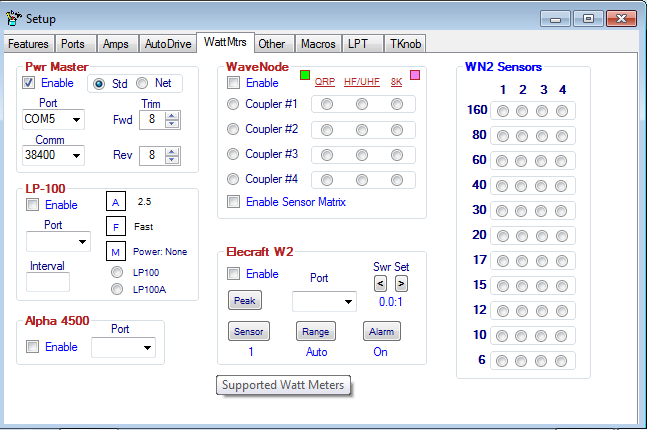WattMtrs
Contents
General
DDUtil supports the following remotely controlled watt meters. These watt meters have the capability of furnishing Forward and Reflected power which can be displayed in the Misc window on the main GUI. This is handy as you won't have to look away from the monitor to see the watt meter readings or if you're operating remotely
Note: Only one watt meter may be selected at a time. Enabling one will disable any other.
Power Master
The Array Solutions Power Master digital watt meter may be remotely read using this setup group.
The following controls will need to be setup to enable this function.
- Port - Select the port number you have the Power Master attached to. Configure this port to match the Power Master serial port requirements.
- Comm - The communication Baud Rate for the serial port. Select to match the Power Master control unit.
- Enabled - Indicates you want the Power Master Forward and Reverse power readings to be displayed on the DDUtil form.
LP-100(A)
If you own one of Larry Phipps's (N8LP) LP-100(A) Peak Reading Digital Vector Wattmeters and have an additional serial port on your PC, this option may be useful for you.
Controls
- Port - Select the port number you have the LP-100 attached to. Configure this port to match the LP-100 serial requirements.
- Interval - The interval in milliseconds (ms) DDUtil will use to poll the LP-100 for readings. This number needs to be fairly small or there will be a lag in readings from the LP-100. I have found a range of ~200 ms to be suitable.
- Enabled - Indicates you want the LP-100 Forward and Reverse power readings to be displayed on the DDUtil form.
Alpha 4500
This watt meter supports on forward and reflected power remotely. Set the serial port and check Enable to use.
WaveNode WN2
The WaveNode WN2 Peak Reading Digital watt meter can be remotely read using this setup group.
Select the Enable check box and pick the sensor you want to read and set it's type, everything else is automatic. No additional serial port is required as the WN2 is a USB device. The sensors may be controlled by a band matrix. With this matrix different sensors may be used on different bands. Press the small Green button to display the sensor matrix screen as shown below.
The readout is shared with the LP-100 and automatically changes readout configuration depending on which one is selected. The WN2 has an additional Peak reading the LP-100 doesn't offer. Additionally, the WN2 allows up to four (4) sensors to be connected to your station and you can select which one you wish to monitor.
Warning:
DO NOT start the WN2 furnished software prior to starting DDUtil.
If the WN2 software has been started after the WN2 has been powered up DDUtil
will not connect and the WN2 will have to be powered down and back up again.
Elecraft W2
Setup for this watt meter is as simple as setting the port and checking the Enable check box. Controls mimic the W2 front panel and perform the same functions. See the users manual for descriptions.
Notes:
- The Elecraft software can not be used at the same time the W2 is enabled in DDUtil. Both software programs are mutually exclusive.
- Use the Peak button (WattMtrs/Elecraft W2 group) to stabilize the Fwd and Swr readings on the Misc panel display.