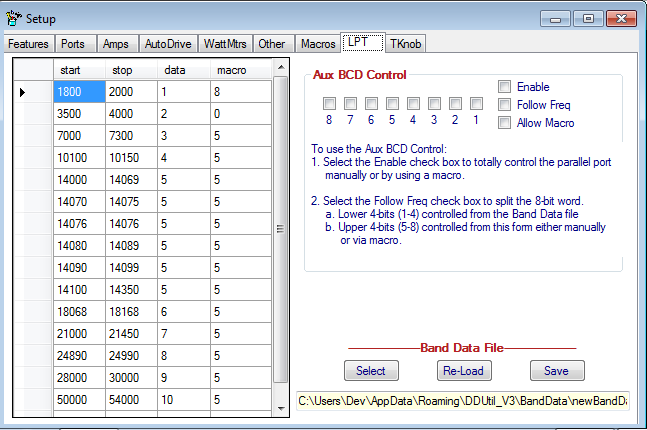LPT
Contents
General
This tab is for configuring the Band Data file. This file is needed to set the parallel port BCD codes for a frequency dependent device and will vary according to the device's configuration and design criteria. See the devices user's manual for programming information.
Notice!
For the BCD device to work a Parallel Port or other BCD device must be Selected and Enabled on the Ports tab.
Data Grid
- Start → The start frequency for this Band Data entry.
- Stop → The stop frequency for this Band Data entry.
- Data → The decimal number (0-255) to be sent to the parallel port or LPT device.
- Macro → The macro number to be executed for this frequency range.
Band Data File
- Select → When pressed brings up a file dialog where a file may be selected for input into the data grid.
- ReLoad → Will re-load the displayed file. This is intended to allow salvaging a file that has been edited and the user decides to abandon it due to errors or whatever.
- Save → After creating or editing a file in the data grid pressing this button will save it to the file named in the File Name box.
Note: This will overwrite whatever file is in the File Name box. Be careful!
Aux BCD Control
This feature is for the user that needs more finite control over the BCD data than can be afforded by the Data File alone. Each bit can be individually set by the user while not affecting the others.
Features
- Full control of the data byte by the user.
- Optionally, the user can elect to use the frequency following ability of the Band Data file.
- Bits 1-4 are reserved for the frequency data.
- Bits 5-8 are available at the user's discretion.
- Optionally, the data byte can be loaded from a macro command.
- The macro command may be presented either from one of the macro buttons or from one of the special mode change commands.
Controls
- Data bits 1-8
- Set as required by hand or with the aid of the BCD macro.
- Enable
- When selected control of the BCD data is transferred to the Aux BCD data word.
- Follow Freq
- When selected forces bits 1-4 to follow the original BCD data file frequency.
- Bits 1-4 are not available for use when checked.
- Allow Macro
- When selected a special macro command can send data to the aux data byte.
Macro Operation
- Command Format
DDBC Sets the Aux BCD data byte Set DDBC P1 P1 P1 P1 P1 P1 P1 P1 ; Notes P1 = 0 for off, 1 for on. Example DDBC01010101; Sends decimal 85 (0x55) to the BCD port.
- May be assigned to any user macro.
- Or, assigned to any of the mode specific macros.
Note: The first four bits (1-4) are not available when the Follow Freq option is used.
For more information on setting up, programming and using Macro commands see the CAT and How To sections.