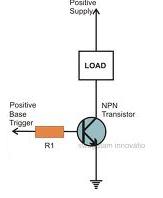Tune Detect
From DDUtilV3
General
The Tune Detect feature is intended to be used when the radio's Tune button is engaged/disengaged and the user needs to capture these events. This feature would primarily be used to start/stop antenna tuners that can be used remotely such as the LDG Pro series and others.
When selected the macro number in the adjacent text box will be executed when the PSDR Tune button is engaged. When the PSDR Tune button is dis-engaged the macro number in the second text box is executed. Normally, this function is used to trigger a remote tuner, but any activity could be activated that is based on the status of the PSDR Tune button.
Remote Tuner Operation
If you want to activate a remote tuner to tune itself when the Tune button is pressed perform these actions in DDUtil.
- On the Macro tab create two (2) macros to control the DTR (pin #4) or RTS (Pin #7) lines of the SerMacPort.
- Label one macro as Tune On with the command DDDT1; (DTR) or DDRT1; (RTS).
- Label a 2nd macro as Tune Off with the command DDDT0; (DTR) or DDRT0; (RTS).
- Open the Features or Setup tab depending on the radio you're using.
- Check the Tune Detect check box.
- in the text box closest to the check box enter the number of the macro you created for Tune On.
- In the second text box enter the number of the macro you created for Tune Off.
- Open the Ports tab.
- In the SerMacPort drop-down box select the port you want to use to control the remote tuner.
- Connect a relay driver circuit to pin #4 (DTR) or pin #7 (RTS) of the SerMacPort (Ports tab).
- Caution! The DTR and RTS lines won't drive a relay coil directly and a suitable hardware circuit is required to key the tuner. Similar to the circuit shown below. R1 is non-critical ~10K ohms.