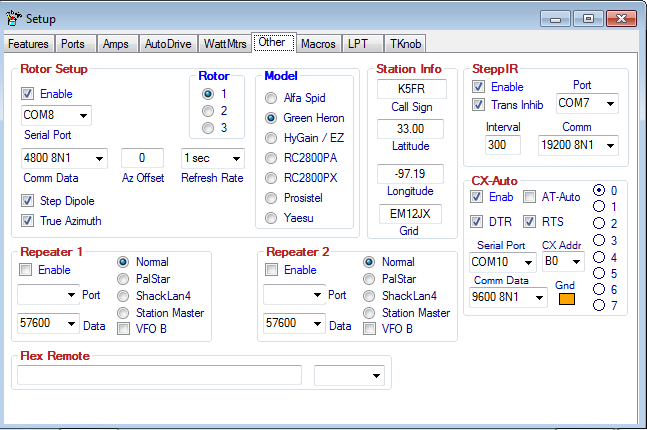Difference between revisions of "Other"
From DDUtilV3
(→SteppIR) |
|||
| Line 13: | Line 13: | ||
==SteppIR== | ==SteppIR== | ||
| − | + | This setup is for users that want to use the extended features of the SteppIR control box beyond just following frequency. These features include: | |
| + | # Changing the beam direction to Forward, 180 (Reverse), Uni-directional and 3/4 mode (verticals only). | ||
| + | # Home the elements. | ||
| + | # Calibrate the antenna. | ||
| + | Additionally, the message <span style="color:red">'''Transmit Inhibited'''</span> is displayed near the top of the '''DDUtil''' form whenever the antenna is adjusting and the radio is disabled from transmitting during this time. | ||
| + | * Select the port number connected to the SteppIR controller Data Out port. | ||
| + | * Select the Comm setting to match your setup. For best response use '''19200 8N1'''. | ||
| + | * Select the Trans Inhib (Transmit Inhibit) check box to disable '''PSDR''' from transmitting while the antenna is moving | ||
| + | '''Note:''' See the '''Rotor''' tab for the control interface for these features. | ||
==CX Auto== | ==CX Auto== | ||
Revision as of 07:16, 2 March 2013
General
This tab is used to setup most of the Other features not covered by one of the specialized tabs
Rotor
Station Info
SteppIR
This setup is for users that want to use the extended features of the SteppIR control box beyond just following frequency. These features include:
- Changing the beam direction to Forward, 180 (Reverse), Uni-directional and 3/4 mode (verticals only).
- Home the elements.
- Calibrate the antenna.
Additionally, the message Transmit Inhibited is displayed near the top of the DDUtil form whenever the antenna is adjusting and the radio is disabled from transmitting during this time.
- Select the port number connected to the SteppIR controller Data Out port.
- Select the Comm setting to match your setup. For best response use 19200 8N1.
- Select the Trans Inhib (Transmit Inhibit) check box to disable PSDR from transmitting while the antenna is moving
Note: See the Rotor tab for the control interface for these features.