Difference between revisions of "Misc"
From DDUtilV3
(→General) |
(→Controls) |
||
| Line 4: | Line 4: | ||
==Controls== | ==Controls== | ||
| − | * First (1st) Line | + | * '''First (1st) Line |
** PA Volts | ** PA Volts | ||
** PA Temp | ** PA Temp | ||
** BCD data file value for the current band | ** BCD data file value for the current band | ||
| − | ** Auto Drive | + | ** Auto Drive Oper/Stby, Set & Power Level controls |
| − | * Second (2nd) line | + | * '''Second (2nd) line''' |
** Space Weather conditions | ** Space Weather conditions | ||
*** Solar Flux Index | *** Solar Flux Index | ||
| Line 19: | Line 19: | ||
*** Split distance +/- kHz | *** Split distance +/- kHz | ||
*** Split On/Off push button | *** Split On/Off push button | ||
| − | * Third (3rd) line | + | * '''Third (3rd) line''' |
** Information / Warning display area | ** Information / Warning display area | ||
*** Transmit Inhibit (if selected on Setup form) | *** Transmit Inhibit (if selected on Setup form) | ||
*** Power Limit exceeded (if selected on Setup form) | *** Power Limit exceeded (if selected on Setup form) | ||
*** SWR Exceeded warning (if selected on Setup form) | *** SWR Exceeded warning (if selected on Setup form) | ||
| − | * Forth (4th) line | + | * '''Forth (4th) line''' |
| − | ** Forward Power and Swr readings, if a supported amplifier or watt meter is selected | + | ** Forward Power and Swr readings, if a supported amplifier or watt meter is selected. |
| − | * Lines 5 and 6 | + | * '''Lines 5 and 6''' |
| − | + | ** Radio S-Meter readings for Slice A & B | |
| + | *'''Annunciators Group (lines 7-10''') | ||
| + | ** Radio functions. These controls are self explanatory, but hovering the cursor over a control will display a tool-tip describing control functionality. | ||
| + | ** Bottom line = user defined text messages set with the DDSI macro. | ||
Latest revision as of 11:15, 23 August 2017
General
The Misc form contains radio condition and other general information. This form is required for all configurations and non-optional as a selection by the operator.
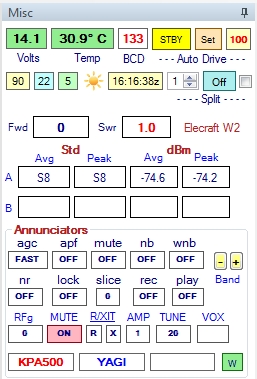
Controls
- First (1st) Line
- PA Volts
- PA Temp
- BCD data file value for the current band
- Auto Drive Oper/Stby, Set & Power Level controls
- Second (2nd) line
- Space Weather conditions
- Solar Flux Index
- A Index
- K Index
- Space Weather Web Site (sun icon)
- UTC (Zulu) clock
- Transmitter Split controls
- Split distance +/- kHz
- Split On/Off push button
- Space Weather conditions
- Third (3rd) line
- Information / Warning display area
- Transmit Inhibit (if selected on Setup form)
- Power Limit exceeded (if selected on Setup form)
- SWR Exceeded warning (if selected on Setup form)
- Information / Warning display area
- Forth (4th) line
- Forward Power and Swr readings, if a supported amplifier or watt meter is selected.
- Lines 5 and 6
- Radio S-Meter readings for Slice A & B
- Annunciators Group (lines 7-10)
- Radio functions. These controls are self explanatory, but hovering the cursor over a control will display a tool-tip describing control functionality.
- Bottom line = user defined text messages set with the DDSI macro.