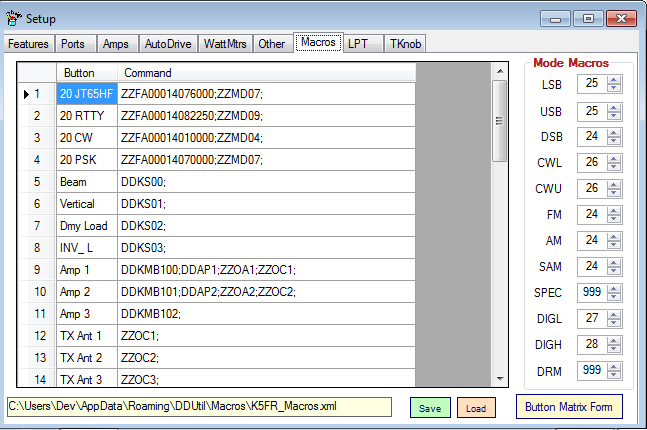Difference between revisions of "Macros"
From DDUtilV3
(Created page with "==General== image:Macros.png") |
|||
| Line 2: | Line 2: | ||
[[image:Macros.png]] | [[image:Macros.png]] | ||
| + | |||
| + | This tab is for configuring '''[[Glossary#Macros|Macro]]''' commands used to instruct the radio and/or '''DDUtil''' to perform actions remotely. These actions can include setting almost any control or function on the radio console. Typically, commands might be attached to one of the macro buttons labeled '''FR Net''' (Flex Radio Net). These commands will; '''Change frequency''' to 14,319.000, '''Set Mode''' to USB, '''Set Transmit Profile''' to PR781+EQ, '''Set PA Power''' to 100 watts, '''Set RX Filter''' to 2.7K, etc. | ||
| + | |||
| + | The tab is divided into three areas. | ||
| + | * '''Data Grid''' is the upper portion of the tab and is used to input the button names and command strings. Also, at the far left of each line is an '''M''' indicator that refers to the sequential number of the '''Macro''' button the line is assigned to. | ||
| + | :<span style="color:red">'''Note:'''</span> The '''Data Grid''' and the '''Data File''' areas may be hidden/unhidden from view by clicking in any open area of the '''Macro''' tab. A good spot is at the end of the '''Data File Group''' in the open area. | ||
| + | |||
| + | * '''Data File''' is at the bottom of the tab and is where the file name for a group of commands is designated. This group contains three controls to manage the data file. | ||
| + | ** '''File Name''' - Name of the file containing the macro commands. | ||
| + | ** '''Save Button''' - commits contents of the '''Data Grid''' to the file name in the '''File Name''' window. Use this feature to save the contents of the '''Data Grid''' after editing. | ||
| + | ** '''Load Button''' - Opens a File Dialog window where a file is selected for loading and then the '''Data Grid''' is loaded with the commands in that file. | ||
| + | |||
| + | * '''Mode Macros''' group is on the right edge of the tab. This group is available for defining macros to be executed when the radio mode changes. | ||
| + | |||
| + | |||
| + | For more information on setting up, programming and using '''[[Glossary#Macros|Macro]]''' commands see the [[CAT|'''CAT''']] and [[How_To#Setup Macro Commands|'''How To''']] sections. | ||
Revision as of 08:12, 2 March 2013
General
This tab is for configuring Macro commands used to instruct the radio and/or DDUtil to perform actions remotely. These actions can include setting almost any control or function on the radio console. Typically, commands might be attached to one of the macro buttons labeled FR Net (Flex Radio Net). These commands will; Change frequency to 14,319.000, Set Mode to USB, Set Transmit Profile to PR781+EQ, Set PA Power to 100 watts, Set RX Filter to 2.7K, etc.
The tab is divided into three areas.
- Data Grid is the upper portion of the tab and is used to input the button names and command strings. Also, at the far left of each line is an M indicator that refers to the sequential number of the Macro button the line is assigned to.
- Note: The Data Grid and the Data File areas may be hidden/unhidden from view by clicking in any open area of the Macro tab. A good spot is at the end of the Data File Group in the open area.
- Data File is at the bottom of the tab and is where the file name for a group of commands is designated. This group contains three controls to manage the data file.
- File Name - Name of the file containing the macro commands.
- Save Button - commits contents of the Data Grid to the file name in the File Name window. Use this feature to save the contents of the Data Grid after editing.
- Load Button - Opens a File Dialog window where a file is selected for loading and then the Data Grid is loaded with the commands in that file.
- Mode Macros group is on the right edge of the tab. This group is available for defining macros to be executed when the radio mode changes.
For more information on setting up, programming and using Macro commands see the CAT and How To sections.