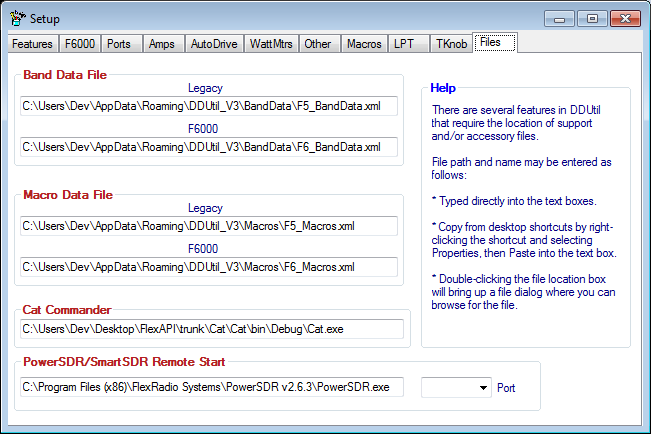Difference between revisions of "Files"
From DDUtilV3
(Created page with "==General== This tab is used to set the locations for program files that may be used by '''DDUtil''' depending on radio model and options used. [[image:FilesTab1.png|border]...") |
|||
| Line 2: | Line 2: | ||
This tab is used to set the locations for program files that may be used by '''DDUtil''' depending on radio model and options used. | This tab is used to set the locations for program files that may be used by '''DDUtil''' depending on radio model and options used. | ||
| + | See the Help instructions to the right for options for entering file names. | ||
[[image:FilesTab1.png|border]] | [[image:FilesTab1.png|border]] | ||
| Line 12: | Line 13: | ||
Allows users to select different '''Macro Data''' files by radio type ('''F6000 | Legacy'''). | Allows users to select different '''Macro Data''' files by radio type ('''F6000 | Legacy'''). | ||
* Requires the '''BandData/Macro by Radio''' check box be selected on the '''[[Features]]] tab. | * Requires the '''BandData/Macro by Radio''' check box be selected on the '''[[Features]]] tab. | ||
| + | |||
| + | ==Cat== | ||
| + | Path and file name for the '''Cat''' application. If '''Cat''' is not already running '''DDUtil''' will start '''Cat''' also. | ||
| + | |||
| + | '''Cat''' is required for many '''DDUtil''' macro commands and all '''RCP''' clients. | ||
| + | |||
| + | ==PowerSDR Remote Start== | ||
| + | Enter the '''PowerSDR''' file location and port name if remote operation is wanted. See the '''[[Remote On]]''' page for more information. | ||
Latest revision as of 06:37, 4 August 2013
General
This tab is used to set the locations for program files that may be used by DDUtil depending on radio model and options used.
See the Help instructions to the right for options for entering file names.
Band Data File
Allows users to select different Band Data files by radio type (F6000 | Legacy).
- Requires the BandData/Macro by Radio check box be selected on the Features tab.
Macro Data File
Allows users to select different Macro Data files by radio type (F6000 | Legacy).
- Requires the BandData/Macro by Radio check box be selected on the Features] tab.
Cat
Path and file name for the Cat application. If Cat is not already running DDUtil will start Cat also.
Cat is required for many DDUtil macro commands and all RCP clients.
PowerSDR Remote Start
Enter the PowerSDR file location and port name if remote operation is wanted. See the Remote On page for more information.