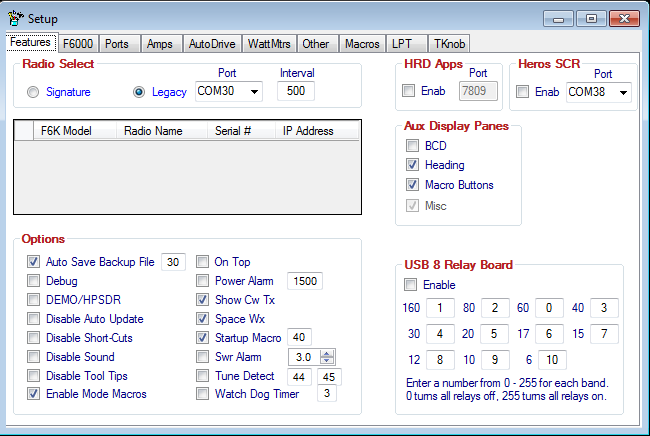Features
From DDUtilV3
Contents
General
The Features tab of the Setup form is used to select what features will be used and/or displayed on the Main DDUtil form.
Radio Select
- Legacy → Select to connect to a legacy radio.
- Signature → Select to connect to a 6000 series radio.
HRD Apps
- Enable → Select to enable the HRD TCP/IP server.
- Port → The HRD predefined port number (fixed).
Heros
- Enable → Select to enable the Heros SCR Preselector.
- Port → Select the serial port to connect Heros to the PC.
Aux Display Panes
Selecting any of these items will add a window to the Main Form.
- BCD → Displays the BCD form in the main GUI.
- Heading → Displays the Rotor Heading form in the main GUI.
- Macro Buttons → Displays the Macros form in the main GUI.
- Misc → Displays the Miscellaneous form in the main GUI.
Options
- Auto Save Backup File → When selected will save a time stamped copy of the user settings file to the %APPDATA%\DDUtilV3\Backup folder for the number of days shown in the window to the immediate right before being deleted.
- Debug → Enables enhanced error log reporting.
- Demo/HPSDR → When selected allows DDUtil to operate with Flex Demo mode and the HPSDR radios.
- Disable Auto Update → When selected will disable automatic checking for a new DDUtil version at start up.
- Disable Shortcuts → When selected will disable using the short cut keys.
- Disable Sound → When selected turns off the sound associated with pop-up messages.
- Disable Tool Tips → When selected will disable pop →up tool tips when the cursor is hovered over a control.
- Enable Mode Macros → When selected allows interoperability with the mode change macros.
- On Top → When selected forces the DDUtil main form to stay on top of all other forms.
- Power Alarm → When selected will disable the radio's transmit ability if the power shown in the adjacent window is exceeded.
- Show Cw Tx → When selected shows the CW TX filter on the panadapter when in CW and Split transmit mode.
- Space Wx → When selected will display the Solar Flux, A & K indexes on the Main GUI Misc panel.
- Startup Macro → When selected will execute the macro listed in the adjacent window when DDUtil starts.
- Swr Alarm → When selected will disable the radio's transmit ability if the SWR shown in the adjacent window is exceeded. Note: this feature requires either a supported watt meter or a supported amplifier for this feature to work.
- Tune Detect → When selected the adjacent macros will execute when the radio Tune mode starts and stops.
- Watch Dog Timer → When selected will disable the radio's transmit ability if the time shown in the adjacent window is exceeded.
USB 8 Relay Board
- Enable → Select to enable the Denkovi USB 8 Relay Board
- Band Boxes → Enter a decimal number for each band you want the board to activate a relay for. Entering the following numbers produces:
- 1 = Relay 1 activated
- 2 = Relay 2 activated
- 3 = Relays 1 & 2 activated
- 7 = Relays 1, 2 & 3 activated
- 255 = All relays activated
- Note: Relays are activated in Binary notation (00000111) = 7.