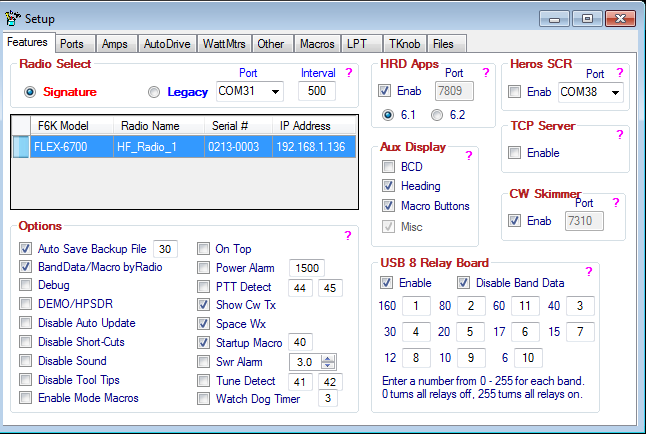Difference between revisions of "Features"
(→HRD Apps) |
(→Options) |
||
| Line 39: | Line 39: | ||
* '''Misc''' → Displays the Miscellaneous form in the main GUI. | * '''Misc''' → Displays the Miscellaneous form in the main GUI. | ||
: '''Note:''' The '''Misc''' form is mandatory and not optional. | : '''Note:''' The '''Misc''' form is mandatory and not optional. | ||
| + | |||
| + | ==TCP Server== | ||
| + | This feature is primarily for developers to gain access to select '''DDUtil''' features. See the '''[[TCP Server]]''' article for more details. | ||
| + | |||
| + | ==CW Skimmer== | ||
| + | This is a special Cat-Less implementation of CW Skimmer. See the '''[[CW Skimmer]]''' article for more information. | ||
==Options== | ==Options== | ||
Revision as of 16:40, 15 May 2014
Contents
General
The Features tab of the Setup form is used to select what features will be used and/or displayed on the Main DDUtil form.
Note: For context sensitive help on a group click the ?.
Radio Select
Use this group to select the type of Flex radio you want to connect DDUtil to.
- Signature → Select to connect to a 6000 series radio.
- Legacy → Select to connect to a legacy radio.
- Notes:
- The Legacy radios Require a Serial Port and an Interval setting.
- The Signature radios DO NOT require a Serial Port and an Interval setting. These radios use an Ethernet connection.
HRD Apps
Select this check box to enable a special server built into DDUtil that furnishes radio information the DM780 and HRD Logbook applications without the need for the base HRD application to be running.
- Enable → Select to enable the HRD TCP/IP server.
- Port → The HRD predefined port number (fixed).
- 6.1 → select this radio button if you are running HRD apps 6.1 or lower (v3.0.7).
- 6.2 → select this radio button if you are running HRD apps 6.2 or higher (v3.0.7).
Notes:
- Make sure to run the base HRD app first and set the radio type to Flex Radio PowerSDR. If you don't do this the apps won't work.
- DO NOT run the base HRD app after the initial setup in the step above.
Heros
Select this check box to enable the Heros SCR Preslector and also create a window that can be docked on the main screen GUI if desired.
- Enable → Select to enable the Heros SCR Preselector.
- Port → Select the serial port to connect Heros to the PC.
Aux Display
Selecting any of these items will add a window to the Main Form.
- BCD → Displays the BCD form in the main GUI.
- Heading → Displays the Rotor Heading form in the main GUI.
- Macro Buttons → Displays the Macros Button form in the main GUI.
- Misc → Displays the Miscellaneous form in the main GUI.
- Note: The Misc form is mandatory and not optional.
TCP Server
This feature is primarily for developers to gain access to select DDUtil features. See the TCP Server article for more details.
CW Skimmer
This is a special Cat-Less implementation of CW Skimmer. See the CW Skimmer article for more information.
Options
Use these controls to either Enable or Disable the following optional features.
- Auto Save Backup File → When selected will save a time stamped copy of the user settings file to the %APPDATA%\DDUtilV3\Backup folder for the number of days shown in the window to the immediate right before being deleted.
- BandData/Macro by Radio → When selected will specify different Band Data and Macro Data files to be loaded when the Radio Selector is changed. See the Files page to designate the files to load for each radio.
- Debug → Enables enhanced error log reporting. Not to be used unless directed by the author.
- Demo/HPSDR → When selected allows DDUtil to operate with PSDR Demo mode and the HPSDR radios.
- Disable Auto Update → When selected will disable automatic checking for a new DDUtil version at start up.
- Disable Shortcuts → When selected will disable use of the short cut keys.
- Disable Sound → When selected turns off the sound associated with pop-up messages.
- Disable Tool Tips → When selected will disable pop-up tool tips when the cursor is hovered over a control.
- Enable Mode Macros → When selected allows interoperability with the mode change macros.
- On Top → When selected forces the DDUtil main form to stay on top of all other forms.
- Power Alarm → When selected will disable the radio's transmit ability if the power shown in the adjacent window is exceeded.
- Show Cw Tx → When selected shows the CW TX filter on the panadapter when in CW and Split transmit mode.
- Space Wx → When selected will display the Solar Flux, A & K indexes on the Main GUI Misc panel.
- Startup Macro → When selected will execute the macro listed in the adjacent window when DDUtil starts.
- Swr Alarm → When selected will disable the radio's transmit ability if the SWR shown in the adjacent window is exceeded. Note: this feature requires either a supported watt meter or a supported amplifier for this feature to work.
- Tune Detect → When selected the adjacent macros will execute when the radio Tune mode starts and stops.
- Watch Dog Timer → When selected will disable the radio's transmit ability if the time shown in the adjacent window is exceeded.
USB 8 Relay Board
Use this relay board to switch antennas or other ancillary equipment.
- Enable → Select to enable the Denkovi USB 8 Relay Board
- Note: There is now a 2nd source for the Denkovi board at a cheaper price called a SainSmart 8. This board is from China and is a drop-in replacement for the Denkovi board.
- Disable Band Data → Selecting this check box will disable auto band following for the USB8.
- Band Boxes → Enter a decimal number for each band you want the board to activate a relay for. Entering the following numbers produces:
- 1 = Relay 1 activated
- 2 = Relay 2 activated
- 3 = Relays 1 & 2 activated
- 7 = Relays 1, 2 & 3 activated
- 255 = All relays activated
- Notes:
- Relays are activated in Binary notation (00000111) = 7.
- See the Macro command DDRB for additional programming information for this board.
- To use the relay board to band switch an amplifier that uses Yaesu binary notation use the following setup:
160 = 1 80 = 2 40 = 3 30 = 4 20 = 5 17 = 6 15 = 7 12 = 8 10 = 9 6 = 10